Amazon is the world’s largest eCommerce platform, with millions of users acting as buyers and sellers. When a buyer orders, a seller provides the service or product. Amazon offers a wide range of products, including toys for children and decorative items for your home.
However, buyers may need to update their address to continue ordering from Amazon as time passes. Failure to update your digital address can result in inconvenience, as orders will be delivered to the wrong location.
This article is here to help guide you through “How to Change Digital Purchase Address On Amazon?” By taking a few simple steps, you can quickly and easily change digital purchase addresses on Amazon, ensuring that your orders are delivered to the correct location every time.
To avoid such issues, keeping your address information current is essential. If you need to change your digital address on Amazon, don’t worry!
Contents
Why Change your Digital Purchase Address on Amazon?
Changing your digital address on Amazon may be necessary for several reasons, including:
1. Moving To a New Location
If you’ve recently moved to a new address, you may need to update your digital address on Amazon to ensure your orders are delivered to the correct location.
2. Privacy Concerns
If you’re concerned about your privacy or security, changing your digital address on Amazon can help you protect your personal information.
3. Gifting
To send a gift to someone at a different address, you must update your digital address to the recipients.
4. Travel
If you’re traveling and want to receive Amazon deliveries at a different location, you’ll need to update your digital address to the address where you’ll be staying.
Changing Digital Purchase Address On Amazon
If you want to change the digital address on amazon, the first step you should take is to the location of the old entered digital address. Once found, you can fleet the address easily.
After deleting the old address, you can update the new address. Just follow the simple steps to take these steps.
- Open the Amazon website and look at the top right corner.
- Here you will see the “account and lists” option.
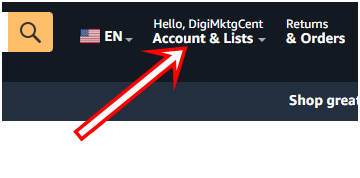
- Click on it, and a lower bar will open.
- Find the “your account” option here. Under this, the “account” option will be present; click on it.
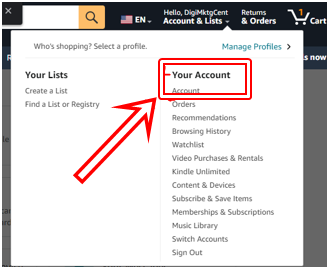
- Find the option of “Ordering and shopping preferences” and click on the “your address” option below this.
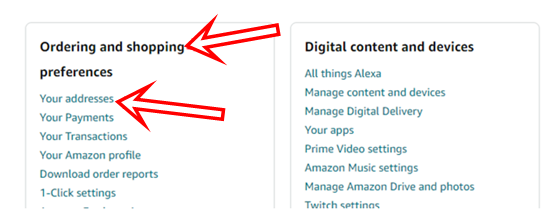
- Here you can remove the already existing address.
- After this, you will see the add address bar here.
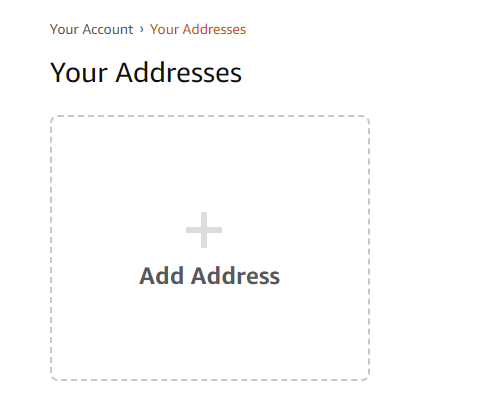
- Click on it to add the new digital address.
How to Change Digital Purchase Address On Amazon?
If you are in a hurry and want to change your digital address on Amazon. Then you can use the direct link given by us below. There is no need to follow the step-by-step process in this case. Just click on the one given link, and you will be redirected to the amazon address page.
https://www.amazon.com/a/addresses?ref_=ya_d_l_addr
Here you can find your old address. You have to delete them to replace them with new ones. So delete them individually and replace them with the new updated digital address. If you want to replace them again, then please repeat the same procedure.
How to Delete Addresses on The Amazon App?
If you have an amazon app, you can change the address using the app. This price is also straightforward. Just follow the given type to change the address using the amazon app.
- Open the Amazon app
- Click on the three lines in the app’s upper or lower corner.

- Here you have to select the option of “your account.”
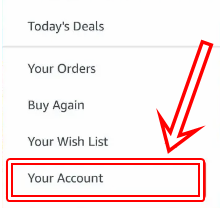
- You can navigate to the “your addresses” option from your account.
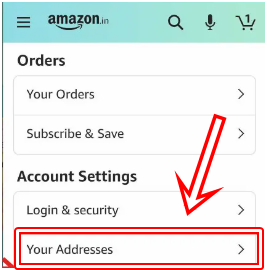
- Here you can see all the possible addresses that you have already used.
- You can delete them one by one.
- After this, you may enter the new updated address.
- Then save the address; boom, your address has been changed within seconds.
Can I Change my Digital Purchase Address On Amazon?
Yes, You can easily change the amazon digital address. We have provided you with a step-by-step and instant guide to transforming your digital address on amazon. But remember, if you have placed the order and your order has been shipped, you cannot redirect to your new address. In this scenario, you can cancel the order and place a new order.
At the same time, placing the new order, keep in mind the new updated address instead of the old one. This is the only possible option in this case.
Conclusion
The address is the destination of your products. It is the place where you will meet with your ordered product. But remember, if your location and your requested product location on the amazon digital address are not the same, then this may cause trouble for you. You may lose the products that may cost a substantial financial loss.
It is essential to recheck the given address before placing the order. If the address entered is old and your location is updated now, then you can change the address. We have provided a complete step-by-step and instant guide to changing digital purchase addresses on Amazon. After this, you will not need to read any other Arctic.e In case of any convenience, you can contact the Amazon help center.
Relevant Guides And Tips
- How To Create Duolingo Account? (A Complete Guide)
- How To Reset Laptop Battery Chip? (2 Possible Solutions)

