A common error reported by MAC users is “You are offline; check your connection”. Surprisingly it appears when you-tube is online and connected to the internet, and the user aims to watch a video. It gets more frustrating when the internet is working fine and the user is notified of the internet connection.
Let’s dig deeper into this error “Youtube Says You Are Offline Check Your Connection MAC” by unveiling the related fixes.
Contents
- How To Fix Error: Youtube Says You Are Offline Check Your Connection?
- 1. Try The Airplane Mode
- 2. Inspect The Internet Connection
- 3. Examine The Internet Speed
- 4. Closing YouTube App
- 5. Restarting MAC System
- 6. Chrome or Safari Issue
- 7. Disabling Virtual Private Networks (VPN):
- 8. Fixing The Time and Date of The System
- 9. Enabling JavaScript
- 10. Ad Blockers
- 11. Updating MAC Operating System
- 12. Unauthorized Content
- 13. The Problem With YouTube-Server
- 14. Google Support
- Conclusion
How To Fix Error: Youtube Says You Are Offline Check Your Connection?
There are the following ways to fix the error “you’re offline on youtube.”
1. Try The Airplane Mode
Sometimes while using the system, users accidentally touch the airplane mode button, and it gets turned on. So, the first thing while fixing this error is to look for the airplane mode, and if found on, turn it off.
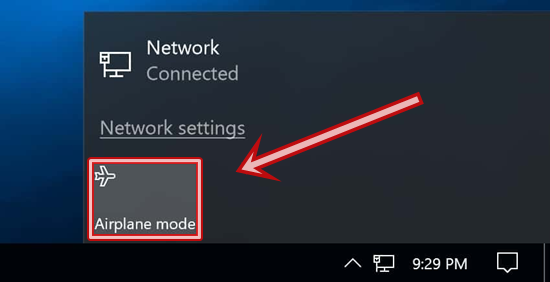
Even if the airplane mode is not on, turning it on and then, after a few seconds, resolves the issue. With this step, the internet connection gets rebooted, and all bugs, glitches, and freezes get eliminated, contributing to slowing down the internet connections.
2. Inspect The Internet Connection
With the specific error message stating, “Youtube Says You Are Offline Check Your internet Connection MAC,” it is obvious to inspect the internet connection, working on safari or chrome. If safari or chrome also faces a problem, then a connection problem must be solved by checking the internet service speed.
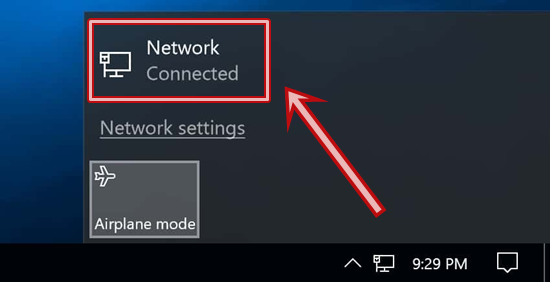
If chrome or safari are working fine and are loading different websites, then there is no problem with the internet connection, and you have to move forward to other solutions.
3. Examine The Internet Speed
YouTube on mac needs a stable and fast internet connection. The user may get an offline message on YouTube while chrome or safari is browsing. In such cases, check the internet speed by going to any “speed test” service on the browser using fast.com.
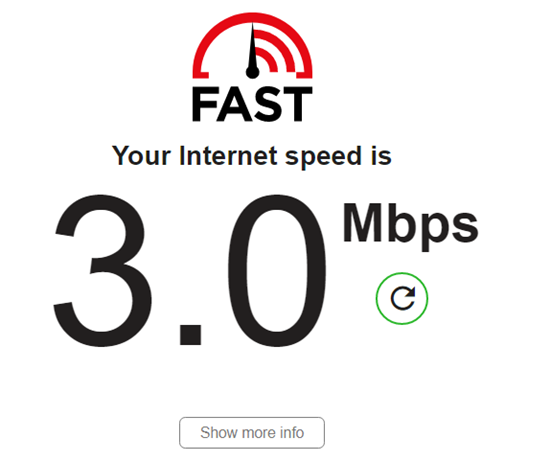
If the speed comes below average, then you-tube will not work. Restarting the internet router can also solve the internet problem, as a glitch in the router can affect internet stability and speed.
It can be done simply by disconnecting the router from the power source and reconnecting it after a few minutes. Suppose the problem is still not solved, then in such cases. In that case, ISPs must be contacted to get a proper speedy internet connection, or you may try another available internet connection.
4. Closing YouTube App
While using you-tube, sometimes the built-up cache causes problems with the proper usage of you-tube. Closing the you-tube app and reopening it helps remove the glitch in the cache and run the app smoothly.
Reopening the you-tube removes the old cache build, which might have malfunctions and caused you-tube to lag. Most of the time, this solution shows a better experience.
5. Restarting MAC System
One of the most common fixes for MAC is to restart the system. During regular usage, sometimes, bugs are encountered that can also cause you-tube to display the offline message. Restarting the system may also fix such minor bugs. Users can also force restart the system by pressing the control, command, and power buttons.
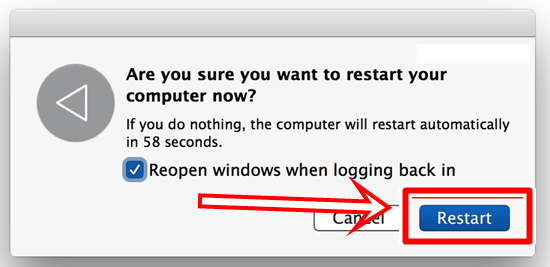
6. Chrome or Safari Issue
Sometimes a glitch in google chrome or safari can also cause problems in you-tube. This glitch can also be a reason for you-tube showing offline errors and not playing the desired youtube videos and music apps. Force-stopping safari and google can solve this issue.
From the Apple menu, choose to Force Quit. It will show all applications listed. From this list, choose safari and chrome, and press force quit. Recheck the you-tube for the issue; if it remains the same, try other fixes.
7. Disabling Virtual Private Networks (VPN):
VPN can also cause the you-tube offline error message. If a MacBook is connected to a VPN, users can face such an issue; however, due to VPN, it is very rare to face such an issue, as VPN is not that much strict. Disabling VPN can also solve the problem.
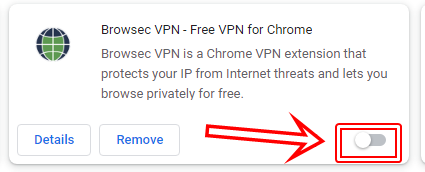
8. Fixing The Time and Date of The System
Sometimes the issue on you-tube is faced if the date and time of the system are not updated. If users experience the subject issue, they should check the time and date of the system. If wrong, ensure that they are updated and fixed.
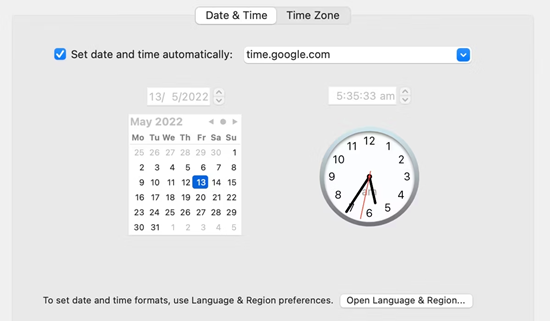
9. Enabling JavaScript
Users accessing YouTube from Safari must check JavaScript on their browser. Disabling JavaScript prevents many websites, especially video content, from working properly.
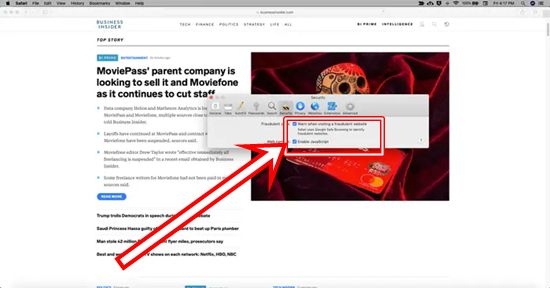
10. Ad Blockers
Ad Blockers are also one of the common reasons for experiencing “you are the offline message” on you-tube. Turning off all ad blockers may help in sorting out the issue. If the users use ad blocker extensions in their browsers, they have to go to their browsers and disable them.
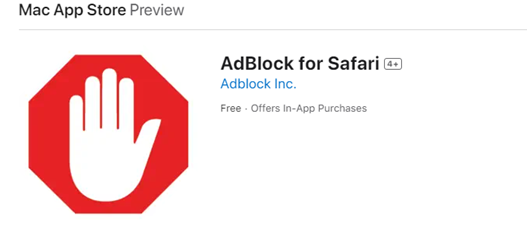
11. Updating MAC Operating System
For MAC users, Chrome and Safari are related to the OS directly. There is no way to update safari, which is correlated with the Operating System.
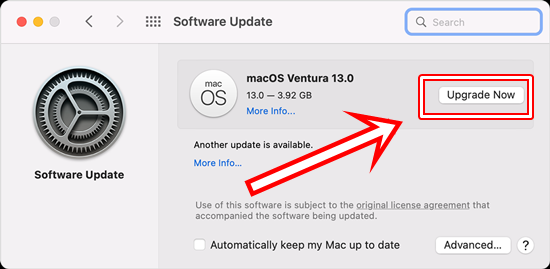
So outdated MAC OS means outdated Safari. This outdated safari can also create a problem for you-tube to work properly. Updating the MAC OS (if available) can also solve this issue.
The error message “Youtube Says You Are Offline Check Your Connection MAC” can also be seen on you-tube if the user is trying to watch content that is not allowed in that country or region. Such an issue can be solved by using a VPN. VPN can bypass such restrictions, and users can view their desired content over YouTube light mod.
13. The Problem With YouTube-Server
YouTube services may get down in a specific area or country. This may cause users to face such issues. Although it is not very common, it can be a reason for getting such a message. Users may try accessing you-tube on some other device to check the issue.

If the same problem is faced on other devices, then the problem is at the YouTube server end. In such cases, nothing can be done at the user’s end, and one has to wait till the problem is solved.
14. Google Support
If you have tried all the fixes and can still not resolve the issue, the best thing is to contact google support services. Their well-trained staff will provide technical assistance and suggest some workable solutions.
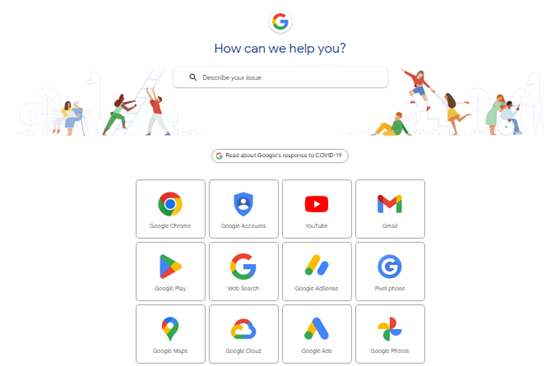
Conclusion
The error message: youtube says you are offline. Checking your connection on any system is surely an obstacle in smoothing working. However, by handling the situation wisely, there is nothing unsolvable in the present-day time of technological advancement.
Relevant Guides And Tips
- How To Fix Error Code 0x87e50033 Xbox? [7 Instant Methods]
- 13 Best Apps To Play Music From SD Card [For IOS/Android]
- How Many Mbps Do I Need to Stream Live TV?

