Darktide is a popular cooperative first-person shooter video game that has taken the gaming world by storm. However, like any other online game, players may sometimes encounter errors that can disrupt their gameplay experience. One such error is the Darktide Error Code 9999, which can be frustrating for players who have invested a lot of time and effort into the game.
This error can prevent players from accessing the game or cause sudden crashes during gameplay. While the error may seem daunting, there are several steps that players can take to resolve it.
In this comprehensive guide, the AishIdeas team will explore some of the common causes of this issue and provide a step-by-step guide on how to fix it.
Causes Of The Darktide Error Code 9999
There are the following causes of the message 9999:
1. Poor Internet Connection
Internet is the basic need of every online running software. Without the internet, an online running application can not work correctly due to the DNS_PROBE_FINISHED_BAD_CONFIG error. The Darktide is one of them. If you have a poor internet connection, the game will file to access the proper files. It will misbehave, and you will see the Darktide error. That’s why to use the Fastest internet connection to avoid this type of game error.
2. Stored Cache Files
Cache files are considered good because they enhance the web page’s loading time when it is visited again, But sometimes this stored cache file can interfere with the gaming files. When this happens, you will have a poor gaming experience. Not only this, but it may show various errors at some point. The code 9999 is one of them.
How To Fix Darktide Error Code 9999
There are the following steps you can take to fix the Darktide error code 9999.
1. Verify The Integrity of The Game Files
If the verification of the game file is not done before, then this can cause an error. Hence it is necessary to verify the integrity of the game files to fix the issue. You can verify the integrity of the game file by following the given steps.
- Open the Steam library and go to the game.
- Select its properties.
- Now visit the local files tab option.
- You can verify the integrity of the game file by clicking on the verification command.
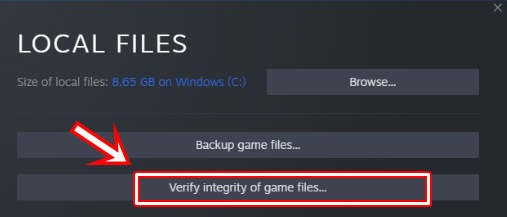
- After the step, the verification will be completed, and you will be less able to see the issue.
2. Restart Your Router
The internet connection is the basic cause of most of the game errors. If your connection is poor, you may face an issue. Hence it is advised to fix the internet connection to fix the message. You can restart your router to fix the internet.
You can find and improve the wire glitch causing the poor relation. A good internet connection will not only set the Game Aborted Error but also enhance your gaming experience.
3. Clear The Browsing Data And Cache Files
Cache files are stored to improve the loading time of a site when it is revisited. These cache files can degrade your gaming experience sometimes. It even can be the cause of the error. Hence it is required to clear the browsing data and cache files. You can remove the cache file by the following given steps:
- Open the browser and click on the three dots at the top right corner.
- The theme will appear. Select the More Tools option from here.
- A sidebar will be visible, and you can on click the clear browsing data option.
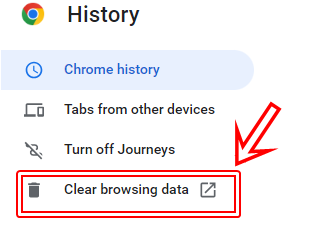
- You will be directed to the new page. You can click and confirm the clear data button to clear the cache files and browsing data.
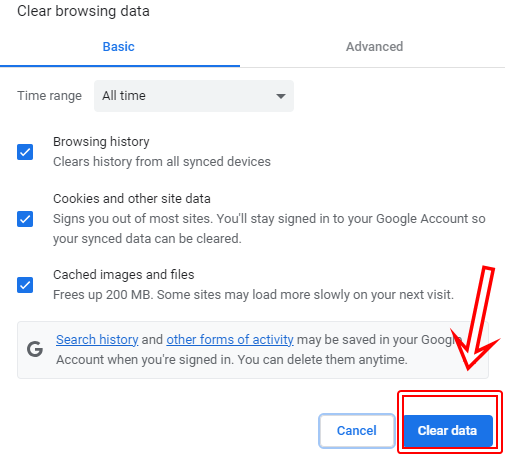
- After the step, the stored cache files be cleared, and you will be less able to see the issue.
4. Disable The Extension
The extension is likely causing the code 9999 to erupt. On one end, the extensions are considered necessary for the efficacy of the work.
On the other hand, the same extension file can be the cause of the issue. The extension may interfere with the game, and errors may occur. Find the extension that is the cause of the error and disable it. Follow the given steps to disable the extension.
- Open the browser and click on the three dots at the top right corner.
- You will see the settings option in the menu, click on it.
- A new page will be visible, at the bottom of this page you will find the option for extensions. Click on it.
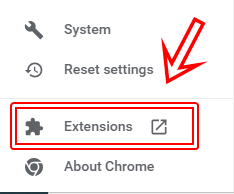
- The extension page will be open. Disable the extensions one by one where the fault has been fixed.
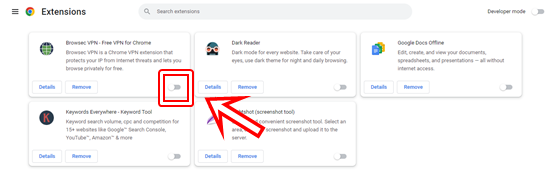
- At the point where the issue gets fixed, only then disable that extension and keep all enable.
- Hence you will locate and fix the Darktide error code through this step quickly.
5. Restart Your PC
Sometimes the game files and the background running applications can cause problems. In this case, it is necessary to fix the issue. It is suggested to restart your PC to fix the fault. When you give the PC a fresh start, the background running application and the gaming files will also get a fresh start. The interference between them will be minimal. And you will be less able to see the message again.
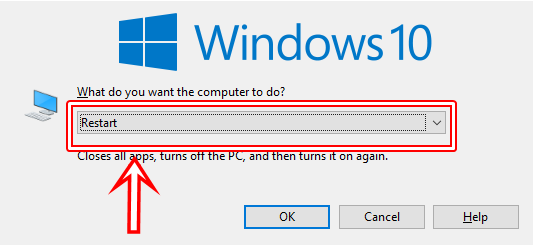
Conclusion
Darktide Error Code 9999 can be frustrating for players, but it is not an insurmountable problem. By following the steps outlined in this blog post, players can troubleshoot the issue and get back to playing the game.
It’s essential to note that if the error persists, players may need to seek further assistance from the game’s support team or the platform on which they are playing. However, most of the time, the solutions outlined in this post will resolve the issue. With these fixes, players can continue to enjoy the thrilling gameplay and cooperative experience that Darktide offers.
Relevant Guides And Tips
- How To Fix Graphics Device Driver Error Code 22? (6 Solutions)
- Fixed: “A Fatal Error Occurred When Running Fusee” (4 Ways)
- How To Fix Error Code 0x87e50033 Xbox? [7 Instant Methods]

![How To Fix Darktide Error Code 9999? [5 Simple Solutions]](https://aishideas.com/wp-content/uploads/2023/06/how-to-fix-darktide-error-code-9999.png)