The particular error we will discuss today is related to Handheld game consoles. These game consoles have evolved a lot, both in convenience and portability. Nowadays, you can have a variety of good handheld consoles as per your liking and interest. The Nintendo Switch is a game console with extensive power and a game library.
Although gaming on these next-generation handheld consoles looks luxurious, handling these devices is tricky. There are multiple glitches on your way. This article is about one such glitch, the “A Fatal Error Occurred When Running Fusee” error.
Contents
Reasons Behind Error “A Fatal Error Occurred When Running Fusee.”
Fatal errors in running Fusee can result from multiple causes to connecting gaming chair To nintendo switch. Hence it is always challenging to suggest one solution without diagnosing the underlying cause. Some major causes are listed below:
- Incorrectly formatted payload files
- Incorrectly organized payload injectors
- Mismatched hardware
- Mismatched firmware version
How To Fix “A Fatal Error Occurred When Running Fusee” Error?
Although we will discuss some elaborated fixes, let us discuss some quick fixes first:
- Ensure that your Nintendo Switch operates on the latest firmware type and is completely charged.
- Ensure that the USB cable is in good condition and working properly.
- Ensure the USB cable is tightly connected to the power Switch and the system.
- Ensure that the Fusee Gelée software is updated and you use the accurate version of the specific Switch model.
- Run the software with administrator privilege on your computer.
- Try using a different USB port on the system.
- try disabling any antivirus program installed and run the software again.
Now moving towards some elaborated fixes, we suggest the following major remedies:
1. Inspect The SD Card
An SD card formatted in the appropriate file format is extremely crucial; hence make sure to keep an eye on the SD card. While every emulator varies with different formats, you can generally be on the safe side with NTFS or FAT32.

Any error or bug in the SD cards due to playing music from SD Card also acts as a trigger for this error. Hence, test your SD card with another device after formatting to ensure everything is aligned.
2. Update The Atmosphere and Hekate
While running Fusee, keep an eye on Atmosphere and Hekate, as these must be updated with the newest stable builds, so their compatibility with the latest Switch firmware is ensured. One way is to update fusee.bin and check periodic updating of the configuration files, as regular upgrading is required if there is a change in software versions.
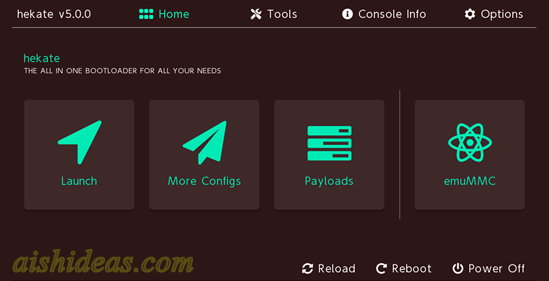
One must carry all the required files for the programs to perform the specific function after the update setting is turned on in the memory card or your Switch’s storage drive. The update often eradicated the configuration files crucial for the emulator to perform.
3. Deactivate Auto RCM
Hekate entails a feature known as auto RCM that boots the console automatically into the default operating system. However, in some cases, auto RCM can supersede the modded OS and move straight toward the stock OS.
So, to fix the fatal error, Try deactivating auto RCM in Hekate settings and check whether it helps in fixing the error.

4. Replace Fusee Files
The configuration files may need a replacement, but we suggest the users try replacing the currently used fusee-primary.bin file with the fusee-secondary.bin file and fusee.bin with the package. This will keep the emulator configuration in order and fix the DNS_PROBE_FINISHED_BAD_CONFIG Error.
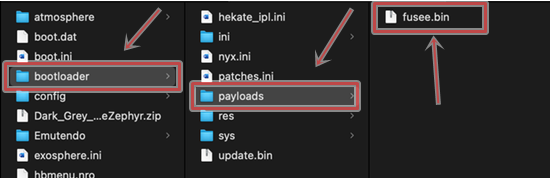
Conclusion
If none of the above fixes seem fruitful, try searching for a remedy online or requesting guidance in a forum or community related to the Fusee Gelee exploit.
It is critical to remember that endeavoring to administer the Fusee exploit on a console with a firmware version higher than the exploit is not workable. It is always recommended to look for the firmware version before reaching to imply any exploit.

