Darktide error 2006 is a common issue that players encounter while playing Warhammer 40k Darktide. This error typically occurs when the game client is unable to connect to the server, and it can prevent players from joining or hosting multiplayer matches.
To fix this error, there are several steps that players can take, including checking their internet connection, deleting the darktide game files, and using a VPN. By following these steps, players can troubleshoot and resolve the error, allowing them to enjoy uninterrupted gameplay in Warhammer 40,000: Darktide.
Contents
Causes Of The Darktide Error 2006
There are the following reasons behind the “Darktide error 2006”:
1. Interaction Between Different Files
This is the cause of the error. You may have left the background applications when you play the game on your PC. The background running application files may interfere with the gaming file.
The game may slow down and show you internal errors. This will make your gaming experience very bad. You will end it with the error showing “Darktide error 2006.”
2. Poor Internet Connection
If the internet connection in your area is very low then you may face many errors. Darktide error 2006 error is one of them. In the presence of a poor internet connection game may fail to access the critical file.
With a lack of internet connectivity, the game may show a Darktide Long Load Times Error. For the proper running of the game, access to all files for the game is necessary. And for this access the internet connection is essential. In lack of a strong connection, The game may show errors.
No More Darktide Error 2006: Here’s How to Fix It
The Darktide error 2006 can be fixed by taking the following steps:
1. Restart your PC
You can fix the error by restarting your PC. Sometimes the error can occur due to unknown reasons. In this case, the possible and practical steps to improve Error Code 10022 in Darktide become challenging to apply. You can restart the PC to fix the error.
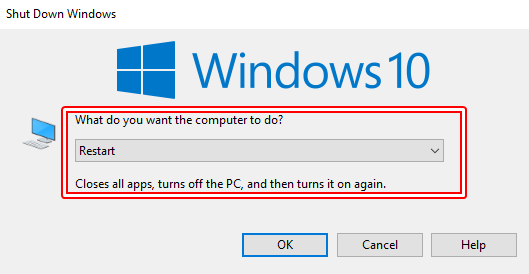
The background application and game file may interfere, and the gaming experience may be lower. Hence you can restart the PC to fix the error. The step will provide a fresh start to your PC and game.
2. By tweaking the worker threads
CPU uses the number of threads and cores to run the game, these threads are known as worker threads. You can fix the error by changing the worker thread. Hence, if counter and lags occur in your game you can alter the worker thread. You can take the following steps to change the alter thread:
- Open the game.
- Find the option of the game setting and open it.
- In the setting, you can see the worker thread option.
- You can change it and reduce it to 2 or 3.
Check the game whether the error is showing. If the game is still showing the error, you can again alter the worker thread and check the error. Adjust the worker thread to a value where the game stops showing the error. Stop the procedure at a point when the game stops showing an error.
3. Restart The Internet
Restarting the internet can fix the error. If you get to know that the error is occurring due to poor connectivity then the step is effective to apply. Try to fix your internet connection to fix the error. Restarting the router can fix your connection.
Also, look for physical faults that may cause the poor connection, The physical error includes the glitch in the wire.
4. Delete The Darktide Data
You can fix the error by deleting the darktide data. Deleting the data may delete the error file due to which the error erupts. Hence, this can be an effective step to fix the error.
You can follow the simple steps to delete the darktide data
- Press the Windows key plus key to open the run program.
- Type AppData in the bar and open it.
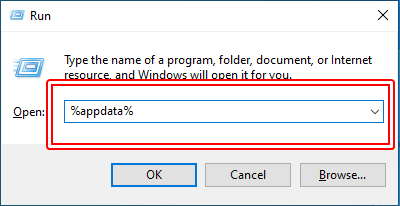
- Open the Fatshark.
- Here you can find the option of the Fatshark folder and delete it to delete the file.
- When you launch the game again, the darktide folder will automatic;y will be added to the game.
5. Use The VPN
You can fix the Darktide Weekly Contracts Not Working error by using a VPN. A VPN may provide a different identity to your device. If the game or other related things are banned in your area, you can use a VPN.

VPN will change the IP address and will provide you with a new identity, and you will be able to play and access the game. Hence using a VPN can fix the error within minutes.
Conclusion
In conclusion, resolving Darktide error 2006 is crucial to enjoying a seamless gaming experience in Warhammer 40,000: Darktide. While it can be frustrating to encounter this error, the good news is that it can be resolved through various troubleshooting techniques. Players can start by checking their internet connection and ensuring that their VPN is functioning correctly.
If the issue persists, verifying game files can also help resolve the error. By taking these steps, players can fix Darktide error 2006 and continue to enjoy the exciting multiplayer gameplay that Warhammer 40,000: Darktide has to offer.

