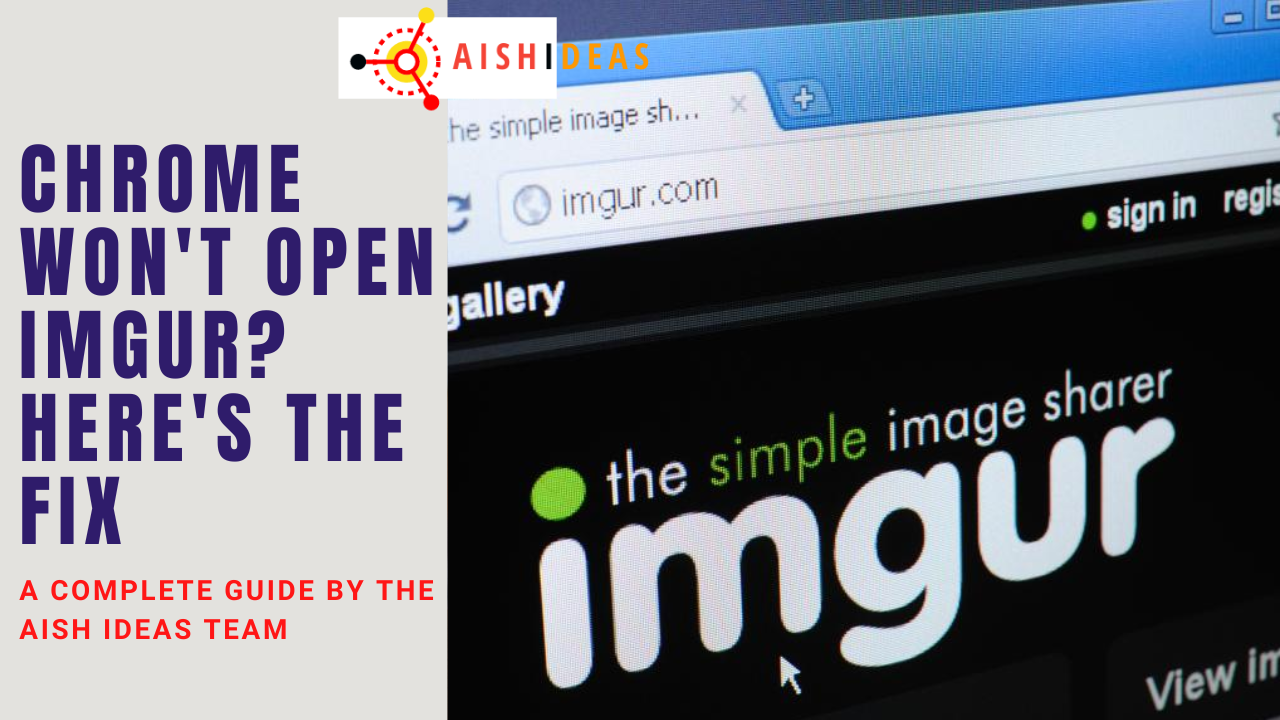Imgur is a popular image hosting and sharing website that allows users to upload and share images easily. However, some Chrome users may encounter an issue where they are unable to open Imgur on their browser.
This can be a frustrating issue, especially for those who rely on Imgur for their daily browsing needs. In this article, we will discuss some tested solutions to fix the “Chrome won’t open Imgur” error, so you can get back to browsing and sharing images on this popular platform.
Contents
Reasons Behind The “Chrome Won’t Open Imgur ” Error
There are the Following reasons behind the “Imgur not working on Chrome” error.
1. Server Downtime
If imgur’s server is down you may face an error. The server may be down for many reasons. One of the reasons may be the higher number of users at the same time. Some technical faults can also cause the server to go down. When the server gets down you may face the “imgur not working on Chrome” error.
2. Old Version of Chrome
If you are using the old version of Chrome then you may face the “Imgur won’t load on Chrome” error. Every software needs to be updated after a proper time.
The updated version is always effective and contains more features and efficiency than the old version. If you are using the old version you may face the “Imgur not working on Chrome” error.
Fix Chrome Not Opening Imgur and Get Back to the Memes
There are the following fixes you can take to fix the error
1. Try a Public DNS
If you notice that the private DNS is not working then you can move to the public DNS. This step can fix the “Chrome won’t open Imgur” DNS_PROBE_FINISHED_BAD_CONFIG error easily. The following step you can take to move to the public DNS
- First of all open the window setting by pressing the window key plus I together.
- Here you will find the “network & internet” option. Click on it.
- Find the “change adapter button” here and click on the button.
- Click on the wifi option there and go to its properties.
- Find Internet Protocol version/ 4 from the given list on the screen.
- Click on it and then click on the properties.
- Here you will see the option to “use the following DNS server addresses”. Click on it.
- Type 8.8.8.8 in the primary DNS server box.
- Type 8.8.4.4 in the Alternate DNS field.
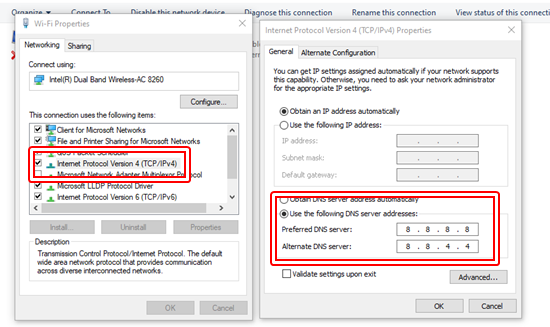
After the step the chances are there that you will not face the “Chrome won’t open Imgur” error again.
2. Check For Updates
If you are using the old version of the browser then you may face various Chrome errors. This error can also erupt due to the old version of the browser. To update the browser first find whether it demands the update. You can follow the simple steps to check for updates and to update your browser.
- Open the browser.
- Click on the three dots at the top right corner.
- Here you will find the option of settings. Click on it.
- The page will appear, at the below-left corner you will see the option of “about chrome”. Click on it.
- The page will appear, here you can check for updates and can update if the update is available.
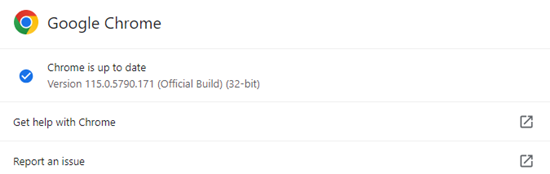
After updating you will get the latest version of Chrome. Your chances of meeting the error will be minimal now.
3. Clear The Browsing Data
If you still see that “Imgur won’t load on Chrome” error then there may be some other reasons behind the error. The stored cache files can be one of them.
When you open a website or any application then their images and other files may be stored as the cache files. Chrome does it so that it can open these files again within a minimum time.
But these stored cache files can cause an “Imgur won’t load on Chrome” error. If you are facing the error then these stored cache files may be the factors.
- You can take the following steps to clear the Chrome cache files to fix the error code.
- Here you will see the more tools option. Click on it.
- A sidebar will be visible. Find here the option of clear browsing data. click on it.
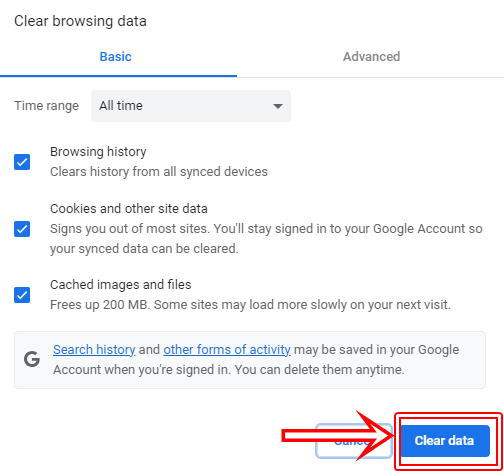
Here you will be directed to the clear data page, and you can clear the data by pressing the button.
4. Try Another Browser
If you have tested all the above-mentioned fixes and are still facing the “Imgur won’t load on Chrome” Error Code 1020 then this can be the next effective step to fix the error. You can change the browser to avoid the error. This step is not to fix the error but this step is to avoid the error.
Chances are there that you will not face the error in the different browser errors. You can also use the incognito tab to avoid errors.
5. Check The Imgur Server Status
If you are facing the “Imgur won’t load on Chrome” error it is possible it is a backend issue by Imgur. The first thing you should do is to check the server status of Imgur.
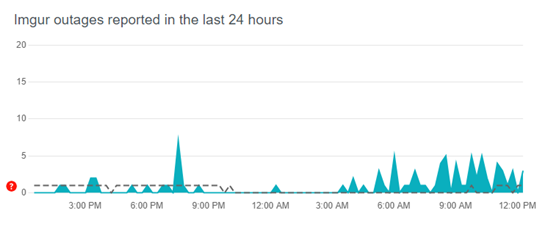
Check if its server is live and functioning. Because if the server status is not live you may face the error. To avoid errors it is advised to start working when the Imgur server shows the uptime.
6. Refresh The Page
The chances are there that you’re facing the error for unknown reasons. The same thing you can do in this case is to refresh the page. The step will give you a fresh start and you may avoid the “imgur won’t load on Chrome” error.
Conclusion
In conclusion, the “Chrome won’t open Imgur” error can be caused by various factors such as cache and cookies, or outdated browser versions. However, by following the tested solutions mentioned in this article, such as refreshing the page, clearing cache and cookies, or using a different browser, you can fix this issue and continue to enjoy browsing and sharing images on Imgur using Chrome.
If the issue persists, you may want to try using a different browser or contacting the Imgur support team for further assistance.