With technological advancement, people’s dependence on technical devices is increasing daily. People use different kinds of devices not only for entertainment but also for professional usage. The laptop is one of the devices different companies use for different types of work. But for the proper functioning of the laptop, software, and hardware components are necessary to work properly.
The battery is one of the parts that can enhance or inhibit a person’s work efficiency. If you are one of them facing any type of battery issue and are searching for information on “How To Reset Laptop Battery Chip?” Stay connected with aishideas. We are going to discuss this and the details.
Contents
2 Factors That Can Damage Your Laptop Battery
Before going to the fixes, you must know some common factors that can damage your battery. These factors include.
1. Usage On Low Battery
Many people do not care about their laptop battery and keep using it instead of its low battery. This may damage your laptop battery permanently and can inhibit your workability. Almost every laptop provides the feature of low power mode and notification.
When your laptop battery goes down from a specific level, it may dim the screen and send you a notification. Be serious with such notifications.
2. High Temperature
High temperatures can also damage your laptop battery. If you are working on it and do not allow it to pass out the heat, the temperature may go up. Thus it can affect your battery negatively. Also, keep the laptop in safe places in summer situations.
How To Reset Laptop Battery Chip: 2 Possible Solutions
If your battery is brand new, you are still facing the issue. You want to reset the battery chip. Then don’t worry about following the given solutions. You can complete this task within minutes.
1. Use Battery Analyzer Software.
This could be the first answer to your question, “How To Reset a Laptop Battery Chip?”
First, remove the battery from the laptop. Keep a functional laptop beside you and open a battery analyzer software in it. Then connect the battery with this battery analyzer software.
Many battery analyzer apps and tools are available online. You can select one of them. You can rely on the best but paid app, “Laptop Battery Analyzer and Repair NLBA1.”
Once you have access to the app, open the battery reset tool from the app.
As the battery chip is not functional, you cannot unlock the battery there. The current flow counter will show the minimum current value.
Wait for some time so that the analyzer (we used the “batteryinfoview” app) may read the data on your laptop battery.
After some time, the analyzer will show the battery data.
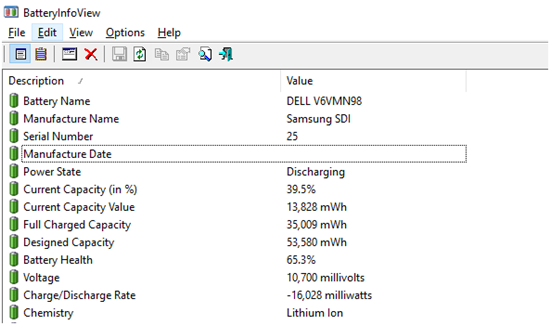
There you will be able to see a reset or refresh option along that data or at the top bar.
- After clicking on the reset option, you will see the three options. The first option will show you the ReadSBS Report.
- Allow the app to read the SBS report. Wait for some time.
- After some time, the battery will be supportable there.
- The second option that it will read will be “auto-enabled.” This option will allow the app to identify the battery chip.
Now, go for the third option that allows the analyzer to clear the flags from the battery so it can be removed.
Hence following these steps, you can reset the laptop battery chip within minutes.
However, if this step can not work properly, you can go for the second solution below.
2. Short Out The Laptop Battery Chip
This could be the second answer to your question, “How To Reset a Laptop Battery Chip?”
This step can be applied by taking the following measure.
- Remove the battery from the laptop and open it.
- To open the battery, use a flathead screwdriver carefully; Otherwise, it will damage your battery casing.
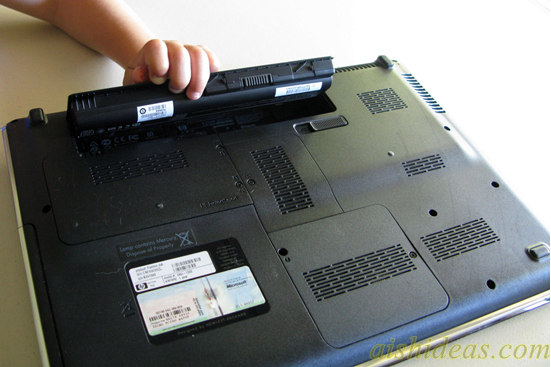
Here you can see the chip circuit board connected to the port. You can connect the charging adapter plugin to this port.
There you will see different shorting points. Each point will carry a specific number. Touch the flathead screwdriver with any of the shorts. Hold it there for a few seconds.
- Repeat the procedure with every existing shorting point.
- After that, close the battery with its casing carefully.
By the end of this procedure, you will be able to reset the laptop battery chip.
Frequently Asked Questions (FAQs)
How To Reset Laptop Battery Cycle Count?
Plug in the charger, and please don’t turn on the laptop. Keep the laptop on charge for almost one hour. after that. You can run the laptop and reset the laptop battery cycle unit easily.
Why Does The Battery Chip Of A Battery Malfunction?
If you overuse your machine and keep it at a high temperature, it may act badly. Hence its workability will diminish significantly.
Is there a way to reset a laptop battery?
How do I reset my Dell battery chip?
Conclusion
Any part of the machine is liable to get damaged. Laptops are not excluded from this fact. Its battery may get damaged or act poorly. Then you may think of resetting the battery chip. In this guide, we have presented step-by-step details on resetting the battery chip.
The need is just to remember these solutions and perform them carefully. Also, to prevent the battery from any future damage, keep it at a low temperature and charge it at the proper time. This can enhance your laptop battery life and your work efficiency on the laptop.
Relevant Guides And Tips
- How to Delete a ChargePoint Account? [Complete Guide]
- How To Restart Your Xfinity Gateway [Step By Step Guide]
- Fixed: AirPods Not Connecting To Mac

