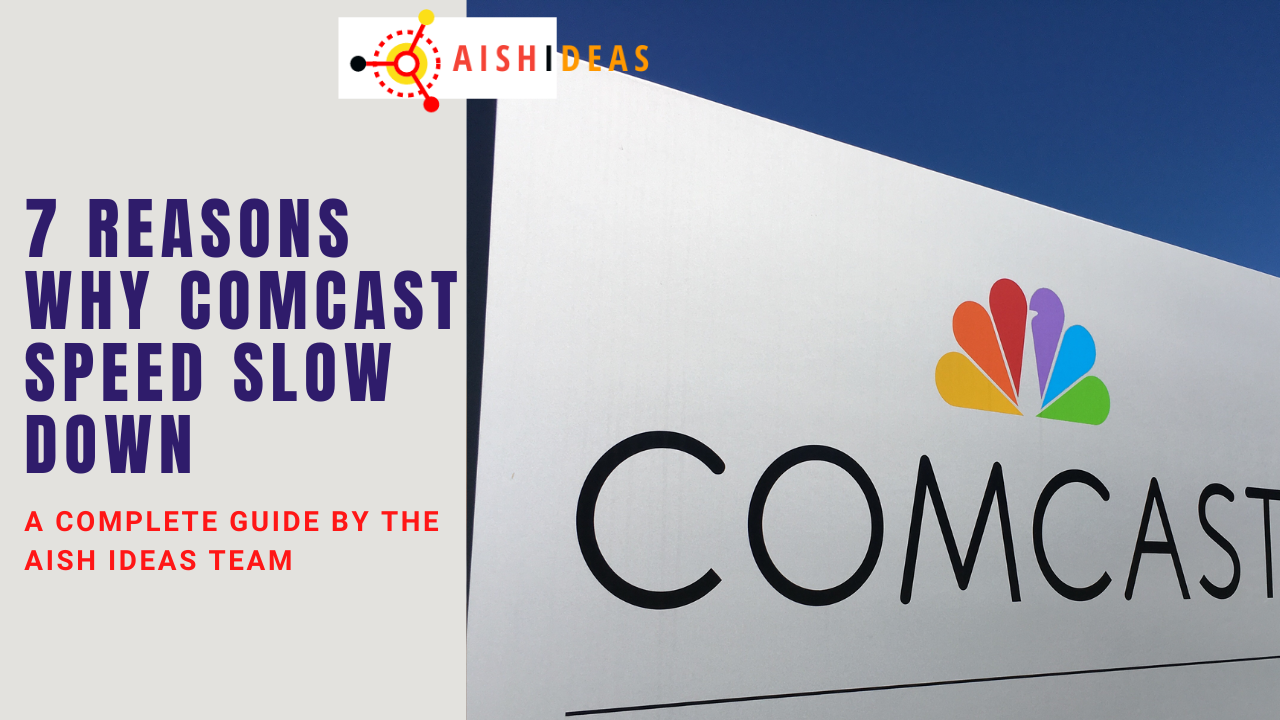Have you wondered, ‘Why is my Comcast speed slow down?’ Suppose you are annoyed by a slow internet connection and poor network performance. In that case, this article will assist you in resolving the numerous internet issues you may be experiencing with your Comcast internet.
All of the reasons and issues that will help you raise the speed of your Comcast internet are listed in this article. All of these difficulties have been fixed by all Comcast subscribers; if you cannot resolve all of the issues, contact customer service.
Contents
- Comcast and Xfinity
- Identify The Problem
- What is Xfinity Throttling?
- How to Test If Xfinity Is Throttling Netflix And Other Services With a VPN?
- Why Does Xfinity Throttle My Internet?
- Why Does Comcast Speed Slow Down?
- Pro Tips to Fix Your Slow Comcast Internet Connection
- 1. Comcast Speed Slow Can be Resolved by Upgrading your Plan
- 2. Comcast Slow Can be Resolved by Restarting Your Router
- 3. Comcast Speed Slow Can be Resolved By Restarting Your Device
- 4. Comcast Slow Can be Resolved by Scheduling your antivirus software
- 5. Comcast Speed Slow Can be Resolved by Performing a Speed Test
- 6. Comcast Speed Slow Can be Resolved by Hardwire Your Device
- 7. Comcast Speed Slow Can be Resolved by Reseting Your Modem
- 8. Comcast Speed Slow Can be Resolved by Getting a New Router
- 9. Comcast Speed Slow Can be Resolved by Replacing your ISP
- 10. Comcast Speed Slow Can be Resolved by Fixing the Cables
- 11. Comcast Speed Slow Can be Resolved by Calling Comcast Customer Service
- Frequently Asked Questions (FAQs)
- How To Make Your Comcast Internet Faster?
- How To Check Comcast’s Internet Speed?
- Should You Buy or Rent Your Modem From Xfinity?
- How Much Download Speed Do I Need For Streaming?
- Why Is My Comcast Internet So Slow All Of a Sudden?
- Is Throttling Your Internet Connection Illegal?
- Will Wi-Fi Booster Increase Internet Speed?
- Why Is My Internet So Slow at Night?
- When My Xfinity Modem Light Blinks Blue, What Does It Mean?
- Conclusion
Comcast and Xfinity
To begin with, Comcast and Xfinity are the same company. Comcast is the parent business, and Xfinity is the brand name for their internet, television, and home phone services.
Customers interchangeably refer to both terms. Let’s look at Xfinity and Comcast separately to give you a better sense.
Comcast Cable Communications, LLC, a division of Comcast Corporation, uses the brand Xfinity. This is the brand name under which they offer internet, cable television, phone, and wireless services to consumers. In 2010, the brand was introduced. Previously, these services were advertised under Comcast’s parent company’s name.
Identify The Problem
Returning to the main topic, if your internet connection is slow, you must first determine whether the problem is with Comcast or your home network. You’ll need to figure out what’s causing your Comcast internet to be slow.
Finding the source of a problem is not always difficult. All you have to do is concentrate on the symptoms, and you’ll be able to figure out what’s causing your poor internet speed.
If you notice any of the following, you know you have a Comcast problem:
- Even if you have a strong Wi-Fi signal, you may experience a sudden loss of internet connection.
- You’re getting less bandwidth than you’re expected to with your package.
- During various times of the day, internet speed is slow.
If you see the following, you know there’s an issue with your home network:
- Even when the wiring is OK, the Wi-Fi connection is poor.
- Only one gadget has a slow internet connection.
- There are several network issues, as well as a decrease in speed.
What is Xfinity Throttling?
Xfinity throttling is when your Internet Service Provider limits your internet speed or bandwidth.
Xfinity throttling indicates that you aren’t getting full Xfinity speed.
It’s not the same as your Wi-Fi going out because your connection to your router is stable. Your internet speed is only poor in Xfinity throttling because your ISP has deliberately limited it.
Xfinity throttling can happen if you’ve hit your monthly data limit, browsing specified websites, or your ISP identifies activity on your connection like torrenting or streaming.
Comcast’s internet speed slowdowns can be attributed to a multitude of factors, ranging from network congestion during peak usage hours to outdated equipment or even an unsuitable service plan for your usage patterns. Throttling, which is the intentional slowing down of internet speeds by the service provider, can also come into play, particularly during high-bandwidth-consuming activities such as streaming or large downloads.
Environmental factors like the distance from the service provider’s hub or physical obstructions can also impact the speed. To navigate through these issues, Techyjin.com provides a suite of internet guides that offer insight and troubleshooting steps.
These guides on this website techyjin.com help users understand the potential causes of their slow Comcast connection and offer practical solutions, such as optimizing router placement, upgrading devices, or choosing a service plan that aligns with their needs. For anyone looking to improve their Comcast internet speed, Techyjin.com can be a valuable resource to diagnose the issues and find effective remedies.
How to Test If Xfinity Is Throttling Netflix And Other Services With a VPN?
Xfinity Throttling may occur due to ISP. You’ll need a VPN to see if your ISP is throttling your broadband connection.
A VPN (Virtual Private Network) allows you to encrypt or protect your data from your ISP. ISPs will be unable to identify traffic coming to and from your connection.
After you’ve decided on a VPN, test your connection twice: once with it turned off and once with it turned on.
If the results of the two tests differ, your ISP is most certainly throttling your internet service.
This test, however, isn’t precise; it only assists when your ISP restricts your access to various websites or services.
There could also be other factors for Xfinity throttling that cause your connection to be slow, such as differential pricing, network latency, or data limits.
Read also: https://aishideas.com/is-3-mbps-fast/
Why Does Xfinity Throttle My Internet?
Internet Service Providers (ISPs) might limit your connection for various reasons.
Slow connectivity is commonly caused by internet speeds or high latency, but other factors may be.
Why Does Comcast Speed Slow Down?
Losing high-speed internet, in general, is not just schedule delays. It is also a loss of leisure and productivity. Slowed broadband connections can be a major headache for individuals with a smart home hub.
While some people may have the option of moving Internet Access for a more seamless connection, others, like me, may not have this option. As a result, it’s critical to understand why you’re having trouble with your internet connection and how to fix it.
If you highly doubt that your Xfinity internet connection is being throttled, test to see if you have arrived at your data limit, and try using a reliable VPN to see if your bandwidth is enhanced.
Your Xfinity internet connection may be throttled due to network problems, paid preference, or accessing prohibited sites or services. These reasons can cause the Xfinity Wi-Fi to be so bad.
Let’s explore the aishideas to see the factors affecting your Comcast internet speed.
1. Slow Internet During Peak
Peak hours can place a burden on your network. The busiest hours are between 7 p.m. and 2 a.m. During peak hours, individuals with cable internet access or a Comcast wired network who connect with a neighbor may notice a slower Wi-Fi.
The internet may cause problems for users.SO Comcast speed slows down during peak hours.
2. Network Overload
Is the user’s network overburdened, which has caused the Comcast speed to slow down?
Users’ internet may slow down if they connect many devices to their wired connection, do heavy uploads and downloads, or surf and buffer constantly.
3. Cyber-Threats
Why is Xfinity Wi-Fi so bad? Cyber-threats may be the reason. Every day, the world revolves around adding more users to the internet. As a result, users are always at risk of cyber-threats. Hackers are continually looking for methods to cause damage to your network.
Ensure you have the most up-to-date antivirus software to protect your network from crapware and viruses.
4. Data Caps
Is your internet connection being throttled as the month is near an end? You may have reached your monthly data limit.
The quantity of data you can post or download at maximum speed during a pay cycle is generally limited by your ISP.
The data limit is usually stated in your ISP’s terms and conditions, so review your login information if you have a throttled broadband connection.
I was on the highest and most internet plan available as part of Xfinity Blast, so I knocked out this possibility.
Use the Xfinity My Account app to keep track of your data usage.
5. Hacked Internet Connection
Hackers can be the reason behind your Comcast speed slowness. There’s a chance your internet access will be hacked if your password isn’t strong enough. Everyone with a basic understanding of malware can obtain a permit to your modem and use the internet without your knowledge. This may answer your question, why is Xfinity Wi-Fi so bad.
If your internet connection is slow for the majority of the day, you should change your password to something more secure. Make careful to create a strong password that is both hacker-proof and difficult to guess.
6. Damaged Cables
Even users who utilize relatively safe fiber optics may require repair from time to time in specific places. If data is transmitted across unprotected cables, the user may lose connection, and Comcast’s speed will slow down.
As a result, the user must periodically inspect the roots of wires to verify that all cables are adequately covered.
7. Compatibility Issues
The browser is always responsible for the user’s network speed. It could also be the source of your poor internet connection. Of course, the slow internet connection is due to the user’s machine and its RAM.
Read Also: https://aishideas.com/how-fast-is-15-mbps/
Pro Tips to Fix Your Slow Comcast Internet Connection
1. Comcast Speed Slow Can be Resolved by Upgrading your Plan
Suppose you sign up for a basic concept program covering light broadcasting, music downloads, and basic web surfing. If you want to play high-speed gaming, you’ll have a lot of issues with the internet.
So now is not the time to be worried about your data connection, but users should take precautions. To access high-speed internet, users must update their membership plans as soon as feasible.
2. Comcast Slow Can be Resolved by Restarting Your Router
Your network may become frozen at times; therefore, restarting your router a few times might assist you in identifying those specific variations across your network.
3. Comcast Speed Slow Can be Resolved By Restarting Your Device
In addition to the router, your devices, such as PCs, laptops, and other devices, may be locked on poor output, resulting in a poor connection. Restart your device to see if anything has changed. This can remove the issue of Comcast’s speed slowness.
4. Comcast Slow Can be Resolved by Scheduling your antivirus software
Various spyware or viruses may have disrupted your network connection at times. Check the several connected devices with your antivirus schedule and eliminate undesirable guests from your network.
5. Comcast Speed Slow Can be Resolved by Performing a Speed Test
Few consumers are likely to be aware of their modem’s high speed. So, what should you do if you discover that your internet is becoming increasingly slow? Conduct a speed test to see how fast your internet is when it’s at its quietest.
6. Comcast Speed Slow Can be Resolved by Hardwire Your Device
The Ethernet wires linking your router to your computer may be an issue with the Ethernet wires. Examine the problem and connect the device to your modem or router. Your day can be made worse by the slow internet. Hardwiring improves the performance and speed of your computer.
7. Comcast Speed Slow Can be Resolved by Reseting Your Modem
Users’ modems, like your devices, might become stuck at times, and they will need to be reset from time to time. As a result, you must switch it off and disconnect your devices to give them a rest. After turning on your modem/router, the user will notice improved performance and a speedier connection.
8. Comcast Speed Slow Can be Resolved by Getting a New Router
Upgrading your router to the most recent version is a good idea. An old router may cause your poor internet connection. This will help you tackle the issue of Comcast speed slowing down periodically or generally.
9. Comcast Speed Slow Can be Resolved by Replacing your ISP
Finally, if you’re still having troubles after using the previous remedy, it’s time to switch ISPs.
Conduct some research and select the best ISP providers for your home in your area. After switching your ISP, you’ll be able to watch videos and play online games without any lags or interruptions.
10. Comcast Speed Slow Can be Resolved by Fixing the Cables
Your cables might sometimes cause problems with a user’s network. After you’ve completed all of the preceding steps, try changing your lines and changing them again, taking a glance to see if any wires are loose, and trying to fix them.
11. Comcast Speed Slow Can be Resolved by Calling Comcast Customer Service
If you can’t find any problems with your connection, you’ll need to contact customer service for assistance. They must have a high-quality solution for all of your issues, and they will assist you in resolving them.
Frequently Asked Questions (FAQs)
How To Make Your Comcast Internet Faster?
1. Get a Little Closer to Your Gate
2. Restart your router remotely.
3. Remove any obstacles in your path.
4. Refrain from interfering.
5. Change the location of your gateway.
How To Check Comcast’s Internet Speed?
Should You Buy or Rent Your Modem From Xfinity?
How Much Download Speed Do I Need For Streaming?
Why Is My Comcast Internet So Slow All Of a Sudden?
Is Throttling Your Internet Connection Illegal?
Will Wi-Fi Booster Increase Internet Speed?
Why Is My Internet So Slow at Night?
When My Xfinity Modem Light Blinks Blue, What Does It Mean?
Conclusion
In this post, we have presented you with reasons and solutions which can help tackle your Xfinity slowdown issues.